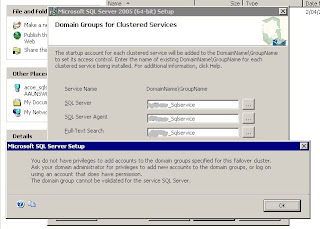
Microsoft KB on setting up Domain Group for SQL Server 2005 Cluster Setup.
http://support.microsoft.com/kb/915846
It is prerequisite for SQL 2005 Cluster setup.
http://msdn2.microsoft.com/en-us/library/ms345196.aspx
Reasons to set up domain groups
When you install a SQL Server 2005 failover cluster, SQL Server 2005 requires domain accounts to start the clustered services. The domain accounts must be added to a domain group.
When you perform a stand-alone installation of SQL Server 2005, SQL Server Setup creates local user groups and then adds the service accounts that you specify to these groups. The Setup program grants permissions for files and folders to these local user groups .
Although the Setup program can create local user groups, the local user groups are not visible to another computer in the failover cluster. When the current computer fails over to another computer, permissions that you grant to the local user groups on the current computer is not visible to another computer. Therefore, the Setup program requires that you provide a domain group that is accessible to all computers in the failover cluster. Then you must add the service account to the domain group when you install a SQL Server 2005 cluster. The Domain Groups for Clustered Services page of the SQL Server Installation Wizard will prompt you to enter the domain name and the group name for each clustered service that you are installing. The Setup program will not create local domain groups in the failover cluster. The Setup program only uses the domain group that you specify.
If you want to change your service account on a SQL Server 2005 cluster, make sure that your new service account is in the related domain group.
No comments:
Post a Comment