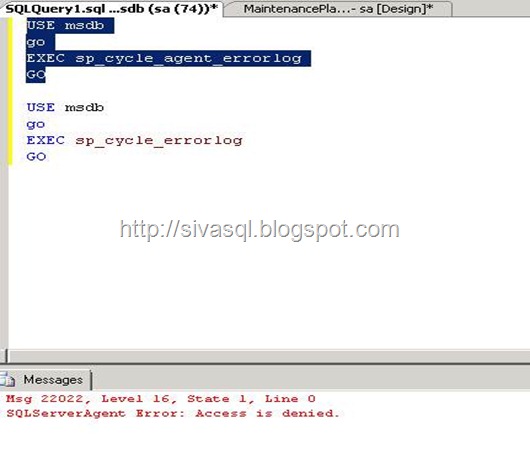SQL Mail Sent fail with errors below;
Error from the SQL Mail log:
The mail could not be sent to the recipients because of the mail server failure. (Sending Mail using Account 3 (2012-11-07T22:09:50). Exception Message: Could not connect to mail server. (No connection could be made because the target machine actively refused it 205.191.22.44:25). )
The mail could not be sent to the recipients because of the mail server failure. (Sending Mail using Account 3 (2012-01-17T11:13:58). Exception Message: Could not connect to mail server. (No such host is known). )
The mail could not be sent to the recipients because of the mail server failure. (Sending Mail using Account 3 (2012-01-17T11:12:44). Exception Message: Cannot send mails to mail server. (Failure sending mail.). )
The mail could not be sent to the recipients because of the mail server failure. (Sending Mail using Account 1 (2010-10-24T19:55:11). Exception Message: Could not connect to mail server. (A connection attempt failed because the connected party did not properly respond after a period of time, or established connection failed because connected host has failed to respond 16.236.32.51:25). )
Resolution:
From the error message it is clear that it is a communication issue between SQL Server host and the Mail Exchange Server.
Problem was related to Exchange Server not allowing relaying from SQL Server.
Please engage Network Administrator to add SQL Server host IP Address to allow to send emails taking below steps, like
On Mail server > Exchange Server Manager > SMTP Connector Properties
> Access Properties > Access Tab > Relay button > Add IP Address of SQL Server
Also cross check if the Anti Virus (AV) program running on the SQL Server host. AV blocks services from sending on TCP-25. Adjust the AV software accordingly. Add DATABASEMAIL90.EXE to the list of innocent programs in your AV.