Question:
Do you want to have copy of a report on the ReportServer?
What would be the case when, tt was not saved in SourceSafe. Is there a way to get the .rdl file for that report copied to local computer from the ReportServer?
Answer:
For SQL Server 2005 Reporting Services
- Go to Report on Report Manager
- Click properties of Report
- Under the report definition you will see Edit and Update link.
- if you click on Edit you can open or Save the RDL files
For SQL Server 2008 Reporting Services
- Go to Report on Report Manager
- Click properties of Report
- Select Download on the top right corner
- Now you can open or Save the RDL files
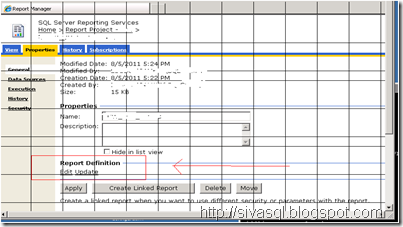

No comments:
Post a Comment